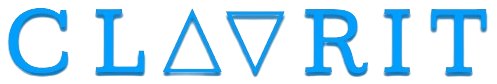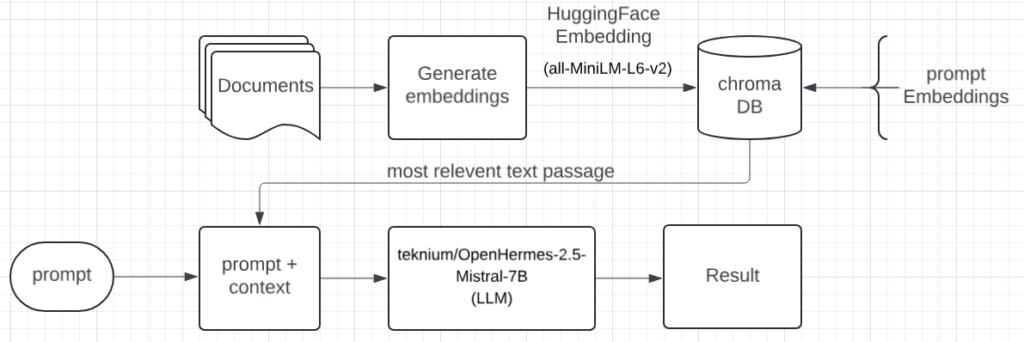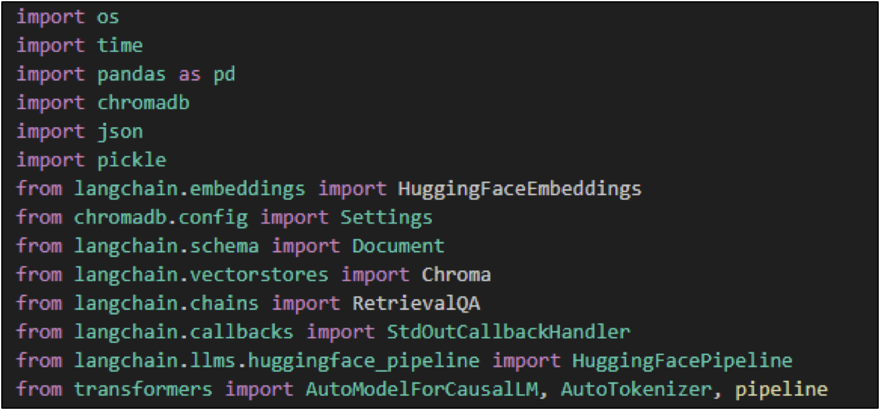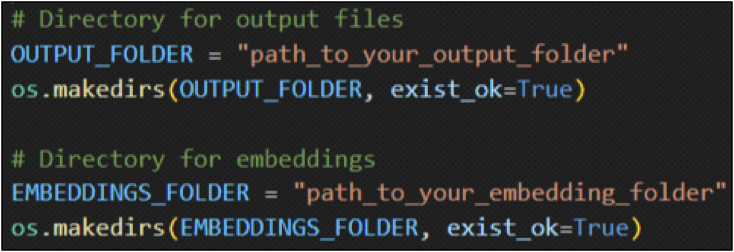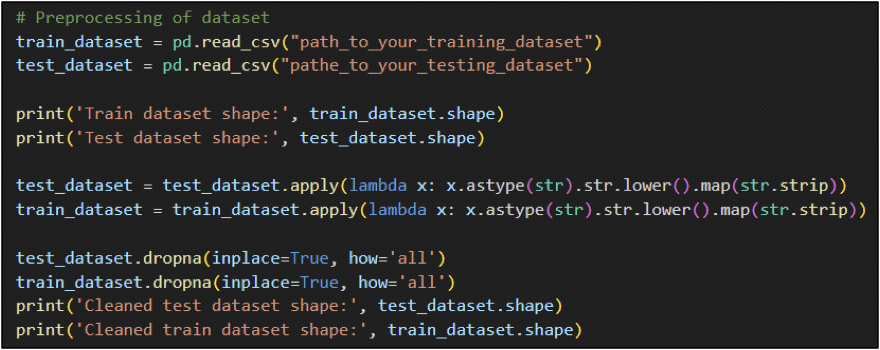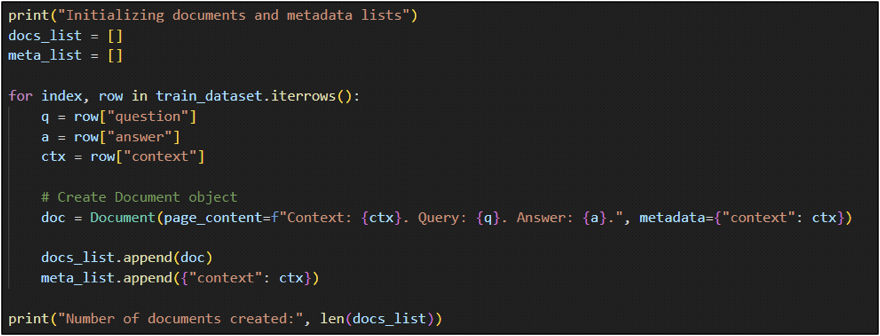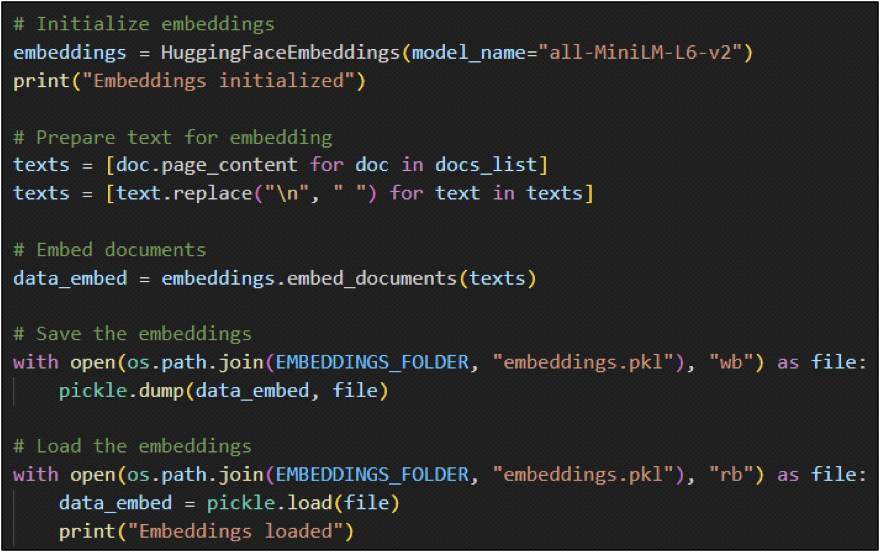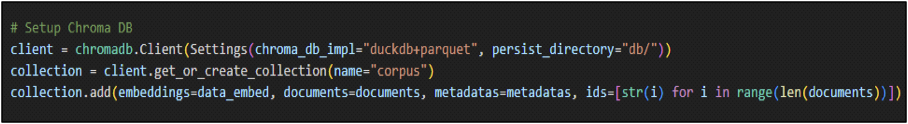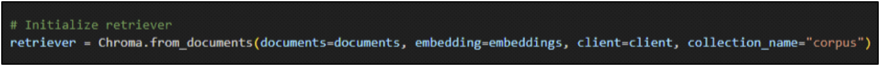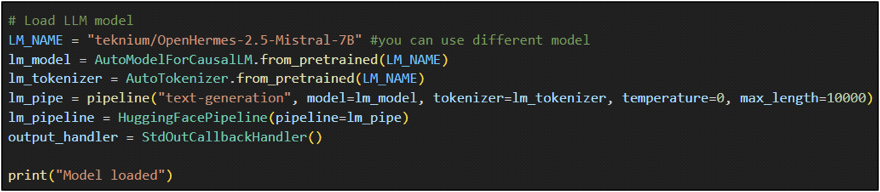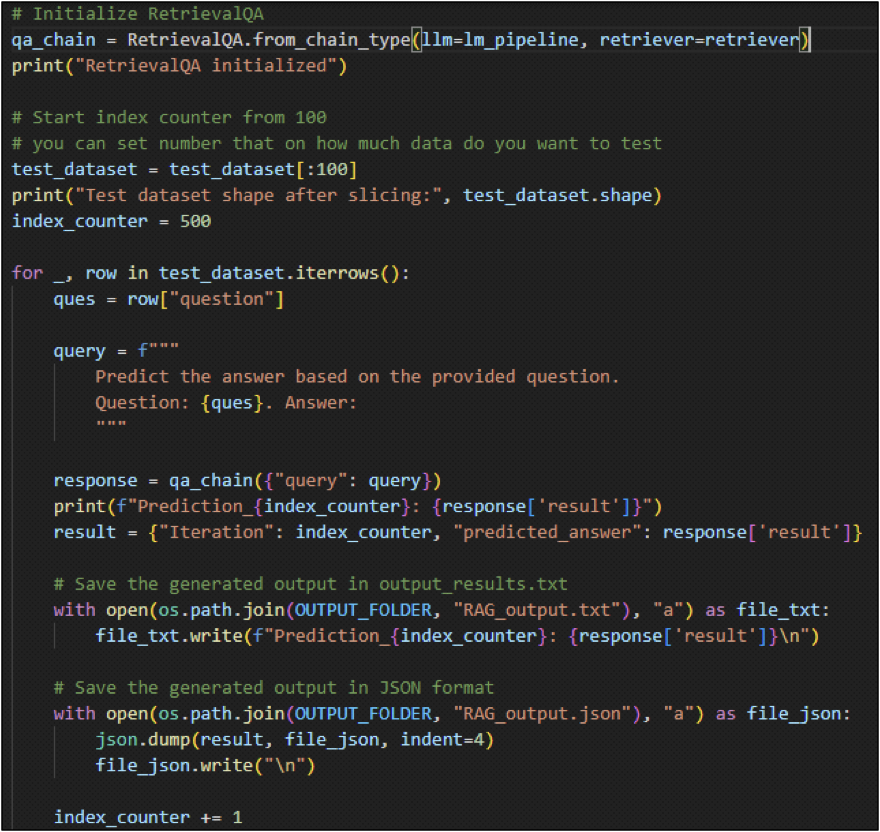Large language models can generate great answers, but they have been trained on a limited dataset. Because they are trained on a limited dataset, after a period of time, they will become outdated if not trained on the latest dataset. To overcome this issue, we use “Retrieval-Augmented Generation” (RAG) to augment the LLM’s knowledge. Using retrieval-augmented generation, they can work with relevant, latest, or proprietary data.
What is retrieval augmented generation (RAG)?
We can say that in retrieval-augmented generation (RAG), we are using two different kinds of computer tricks to help LLM respond and understand the data in a better way. One of these two tricks is that computers can find information from libraries, articles, blogs, and websites. And in the other trick, it generates itself using this knowledge. Then we mix these two tricks and make a computer that can generate a better answer when someone asks a question.
How does retrieval augmented generation (RAG) work?
When someone asks a question, the computer first tries to find out related information. Then it sends that useful information and a question to the computer program that knows about language. This computer program uses the information from the document to generate a smart answer in such a way that it looks like someone is giving an answer.
Block Diagram
- Import necessary libraries
- Set up directories for output files and embeddings
- Read training and testing data
- Preprocess the data
- Create documents and metadata from training data
- Embed the documents
- Save the embeddings
- Load embeddings into ChromaDB
- Initialize a retriever
- Set up the language model and tokenizer
- Define the QA pipeline
- Initialize a callback handler
- Retrieve answers for the test data
Langchain
What is Langchain?
Langchain is a tool that helps RAG work in a smarter way. Langchain is designed for computers to handle language data more easily. It organizes all the data systemically, which can help computers find sentences and words very quickly. Because of this way of storing data, when the computer is looking for information to answer the input question, using Langchain will be easier, faster, and much smarter.
How does Langchain work?
Langchanin saves the language data into a structured format that allows us to find out the data quickly and efficiently during the process. It uses advanced techniques for information retrieval to index and store language data in a way that allows for fast and accurate access.
Question and Answering with RAG
Importing Libraries
Setting Up Directories
Data Preprocessing
Initializing Documents and Metadata
Embedding Documents
Setting Up Chroma DB
Initializing Retriever
Loading Language Model
Retrieving Answers and Generating Output
CONCLUSION
In conclusion, retrieval-augmented generation (RAG) combined with Langchain provides a very fast and accurate approach to enhancing language models and even up-to-date information. To generate human-like answers, RAG integrates with document retrievers and language generation to answer the input question. Langchain further enhances this by organizing the data in a very well-structured format for easy and fast retrieval, which helps to give fast, accurate, and effective responses. Together, RAG and Langchain enhance the communication between machines and humans in a more intelligent and effective way, and they use both existing knowledge and the latest information.