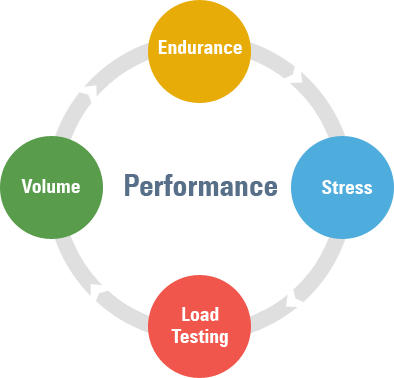Performance testing as a part of the software development process is one of the key steps that is quite hidden behind the curtain for many developers and organizations. However, it is important to know them in order to provide a good piece of software to a user.
Definition: Performance testing is mainly the examination of the speed, stability, and ability of a particular application to handle various workloads.
Types of Performance Testing:
Load Testing: They also did not address how the system is going to handle expected loads I think they assumed we were stupid.
Stress Testing: From optimal working conditions to system breakdowns or, even better, measurement and assessment of performance outside of optimal conditions.
Endurance Testing: Prerequisites like the requirement to demonstrate that the system will operate continuously with nominal and assumed loads.
Scalability Testing: Evaluating the scales of the system’s success in growing loads.
Volume Testing: Trial runs carried out to demonstrate the mechanism of the system within the capacity for the arrival of large quantities of data.
Key Metrics:
Response Time: The time taken by the system to respond to a user request.
Throughput: The number of transactions processed by the system per unit of time.
Resource Utilization: Monitoring CPU, memory, disk I/O, and network usage.
Error Rate: The rate of errors encountered during testing.
Tools and Technologies:
Load Testing Tools: JMeter, LoadRunner, Gatling, Apache Bench.
Profiling Tools: Visual, Your Kit, AppDynamics, New Relic.
Monitoring Tools: Prometheus, Grafana, Nagios, Datadog.
Test Environment Setup: Replicate production-like environments. Use realistic data and traffic patterns. Emulate network conditions to simulate real-world scenarios.
Test Scenarios:
Identify critical user flows. Define expected load patterns. Fourthly, try to consider which period of day is most loaded and how it depends on the season.
Interpreting Results:
Compare against predefined benchmarks. Analyse trends over time. Define problems that relate to overriding the performance capability of a system.
Importance of Automation:
Use the test scenarios many times by adjusting the test to controlled settings. Performance tests should be part of the applications’ continuous integration and delivery pipelines.
Collaboration and Communication:
Engage the stakeholders in the performance testing stage from the earlier stages. Box 13. 1 Communicate the results clearly to set the expectations and goals properly.
Continuous Improvement:
Performance testing results are being implemented as a key strategy to inform optimization. Modify test scenarios by maintaining close tabs on how users and other stakeholders are applying the technological solution. When introduced early into the software development process, performance testing is not viewed as a strange, unrelated endeavor but as a means to optimize the experience of the final user, to avoid disappointments, and find the right balance between functionality, maintainability, and usability.
It is possible to talk about real-time examples considering an e-commerce website and performance testing methods.
Importance of Automation:
Automate test scenarios for repeatability and consistency. Continuous integration and delivery pipelines should include performance tests.
Scenario:
Suppose you are employed with a firm that manages an online store through which consumers can search for desirable products, place them in the cart, and make purchases. Since sales are expected to peak during the holiday season, the company anticipates a rise in traffic in view of the boost in online purchasing. What you are required to do is performance testing in order to determine how well the website will be able to perform under the projected load without subjecting users to poor performance experiences.
Performance Testing Approach:
Load Testing:
Perform a large number of or concurrently, mimic several users visiting the website.
This could be done based on various attendants based on different circumstances such as rush hour or shopping on promotional campaigns.
Monitor response time, volumes of traffic processed, and server resources used with increasing loads.
Stress Testing:
Take the load above the usual extremity and gradually continue to apply the load up to the point of failure. Controlling: Track system behaviour and pinpoint any signs of diminished performance, for instance, slow rates of page loading or servers that have crashed. Evaluate how the website handles stress tests and if the site handles them and loads gracefully without high stress.
Endurance Testing:
Make several test runs for an elongated period to demonstrate that the website can support large traffic while remaining functional. Watch for occurrences that may likely lead to memory leakage, problems with database connections or others that are likely to emerge in future.
Scalability Testing:
Assess how the site behaves with increased traffic, when more computers or resources are put online. Decide on the best settings for traffic jams while avoiding the redundancy of excess physical resources.
Results and Analysis:
Response Time:
Make sure that the pages take not more than five seconds to load and transactions should not last longer than five seconds.
Check if there are some specific pages or actions, which have low performance that is important from the standpoint of user experience.
Throughput:
It is useful to count the number of transactions and measure the processing rate in terms of operation per seconds to test the system.
Server Resource Utilization:
Watch CPU usage and memory utilization, disk input/output activity, and network load to figure out resource limits.
Tweak server settings or assign extra resources if data centers need them to achieve optimal performance.
Error Rate:
Check settings for fatal exceptions such as servers errors, timeouts etc that may occur when the load is high. It is necessary to find out why mistakes occur and to introduce the corrections that will help correct the imperfections in the system.
Conclusion:
Thus, you can find out what performance issues it is capable of experiencing when the amount of traffic dramatically increases during the holiday season. It is instrumental in ensuring that no negative feedback is registered by the users hence reducing losses from poor performance while at the same time gaining customer confidence.